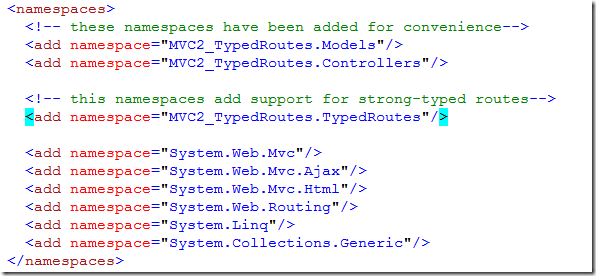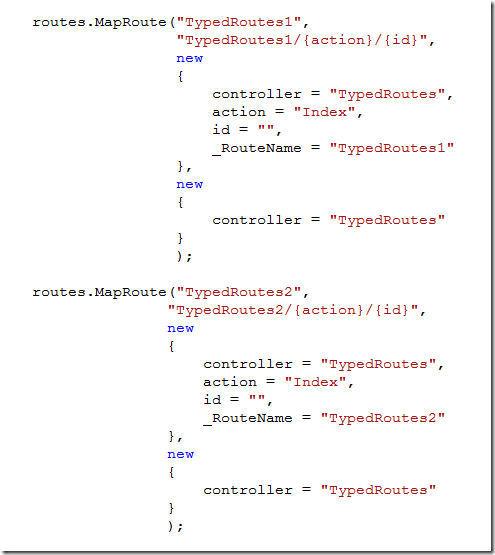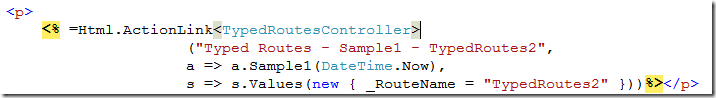Archive for March 2010
Global AJAX Request Error Display for Asp.net MVC 2
So you thought you might like to,
Go to the show.
To feel the warm thrill of confusion,
That space cadet glow.
Tell me is something eluding you, sunshine?
Is this not what you expected to see?
Ever get that kind of feeling when trying to debug server side request errors using AJAX (MS AJAX or jQuery) in MVC. I mean, on a normal posts that fails you get the nice yellow error screen that says “Hey you …” and “Bring on the (Stack Trace)!” and makes your wonder “Is there anybody out there?”. We’ll no more. Here’s a basic script you can just hook up while building/debugging your app that if you get a server side error making an AJAX request you’ll get the same effect as a full post back.
/// <reference path="../Common/MicrosoftAjax.js" />
$(document).ready(function () {
//replace the screen with the response error
//jQuery —————————————————–
$(document).ajaxError(function (event, request, settings) {
$(document.body).html(request.responseText);
});
//MS AJAX —————————————————-
function OnWebRequestComplete(executor, eventArgs) {
if (executor.get_statusCode() === 500) {
$(document.body).html(executor.get_responseData());
}
}
Sys.Net.WebRequestManager.add_completedRequest(OnWebRequestComplete);
});
Inside Cell Networks
Found this article at Ars Techica very interesting.
Strong-Typed Routes with Asp.net MVC 2 Preview 2
Update 3/28/2010
Didn’t realize it had been so long since I have created this post. It appears that the MVC Futures team has stepped up and published a set of strong-typed route extensions in recent build. You can find a link to these on the MVC Page on CodePlex.
I’ll be publishing a set of extensions I have made to work with these in a few days based on ideas in the work below. Therefore, I am removing the download link.
Last weekend I enthusiastically went on and on about using Strong-Typed routes in MVC 2 Preview 2 based on Goran Gagic’s elegant sample. And so I have built on his code and I have something to share.
I am going to dive more into usage than working internals, so let’s get underway.
Project Configuration
I have made some configuration changes to the sample project to better illustrate the feature set and make usage very convenient when constructing views. First, I have added a few namespaces to the web.config as you can see in the image below:
The namespace ‘MVC2_TypedRoutes.TypedRoutes’ (the ‘TypedRoutes’ folder) contains the extensions and support classes for strong-typed route value creation. Secondly, I have added an additional routes in the global.asax as show below:
Both of these routes utilize the TypedRoutesController exclusively, but differ in their signature using the ‘_RouteName’ value. I have also set up a simple controller that will be used to demonstrate the features. Let’s look at the controller:
There are several attributes applied here that are leveraged by the strong-typed route extensions. Let’s review them:
- RouteActionAttribute
This attribute has a single property named ‘PassThru’ that allows for a entering a comma separated list of route value names to be passed thru when creating routes. This attribute can be applied to a class or method.
In the sample it is applied to the class, so all strong-typed routes created for the TypedRoutesController will have the ‘_RouteName’ route values passed along when generating a route call.
- RouteValueAttribute
This attribute allows for specifying a format for the values in the route (especially handy for dates), default values and if the parameter is ignored in creating the route. It can be applied to parameters or properties.
In the sample as applied to the ‘Date’ parameter in the ‘Sample1’ action method it specifies a default DatetTime of Jan 1, 2000. If the date value submitted when creating the strong-typed route in an Html.ActionLink<Controller> extension matches the default, it will not be passed to the resulting route. Additionally, the ‘Format’ value is specified and a route friendly format for the date parameter will be used.
Additionally, the ‘Sample2’ action method has the MVC BindAttribute applied and this will be used by the strong-typed route extensions as well.
Project Usage
The sample get’s right to the point, creating three strong-typed routes inside the HomeController ‘Index’ view to the TypedRoutesController. Let’s take a look at the ActionLink<Controller> calls and the resulting routes.
Sample ActionLink Route 1
Here’s the run down on using the strong-typed ActionLink:
- It’s a generic method – so you have to specify the controller
- The first parameter is simple – the title for the action link
- The second parameter is an expression based call to a method on the TypedRoutesController, in this case ‘Sample1’. (Notice the date supplied is the same as the default specified by the RouteValueAttribute.)
- The third parameter is something I have not mentioned yet. This is a expression call that leverages a fluent-interface object that allows you to easily set route values, route value formats, and html attributes. Let’s take a look at the signature of the fluent-interface object:
As you can see you can apply single or multiple attributes, formats or values. And for attributes I used the JQuery ‘Attr’ for html attributes. (Important note: any formats or route values specified here will override those specified by by the RouteValueAttribute applied to the action method or the method expression provided by calling the Html.ActionLink<C> extension or Url.Action<C> extensions. Phew!)
In this case we are submitting a route value for ‘_RouteName’ of ‘TypedRoutes1’.
Here is the resulting route:
/TypedRoutes1/Sample1
Here is a brief run down:
- The Date RouteValueAttribute default is matched so the value from the ActionLink extension is not passed along in the route.
- The route ‘TypedRoutes1’ is called specified by supplying the appropriate ‘_RouteName’ value.
Sample ActionLink Route 2
Let’s look at the differences:
- We are calling the same action method as in sample 1 above, but this time we are specifying the current time.
- This time we are submitting a route value for ‘_RouteName’ of ‘TypedRoutes2’.
Here is the resulting route:
/TypedRoutes2/Sample1?Date=2009-10-18
Notice it correctly chose the ‘TypedRoutes2’ route and submitted a date value formatted as specified by the RouteValueAttribute applied to the method Date parameter.
Sample ActionLink Route 3
Here is the brief run down:
- This sample calls a different action, one that takes a complex object.
- Like sample 2above we are submitting a route value for ‘_RouteName’ of ‘TypedRoutes2’.
- Also, if we look at the controller it has a BindAttribute applied with a prefix. This will be used in formatting values in the route.
- Also we are specifying a custom format for ‘TestObject.Date’.
Here is the resulting route:
/TypedRoutes2/Sample2?TestObject.Name=Sample 2 Link&TestObject.Date=2009-10-18
That’s It for Now
But before I go a few additional notes:
- This was compiled for MVC 2 Preview 2 but can easily be made to work under MVC 1 by removing the ‘ToHtmlString’ method calls which are new in MVC 2 Preview 2.
- The RouteValueAtrribute can be applied to properties in complex objects being used as action method parameters, but I have not made extensive testing of this.
- There are additional views in the sample project that shows off the subtle power of using the ‘PassThru’ property of the RouteActionAttribute.
- There are also Action methods of the Url helper for use in view or controllers.
Things that make you say “Duh!”: Asp.net MVC 2 Controller base classes.
I’ve been playing around with Asp.net MVC 2 since last fall (and now on the awesome VS 2010RC) and I asked my self “Can I do a base class for a Controller and have the public methods work?”
Answer: Yep. It works. Even method overrides.
Duh.